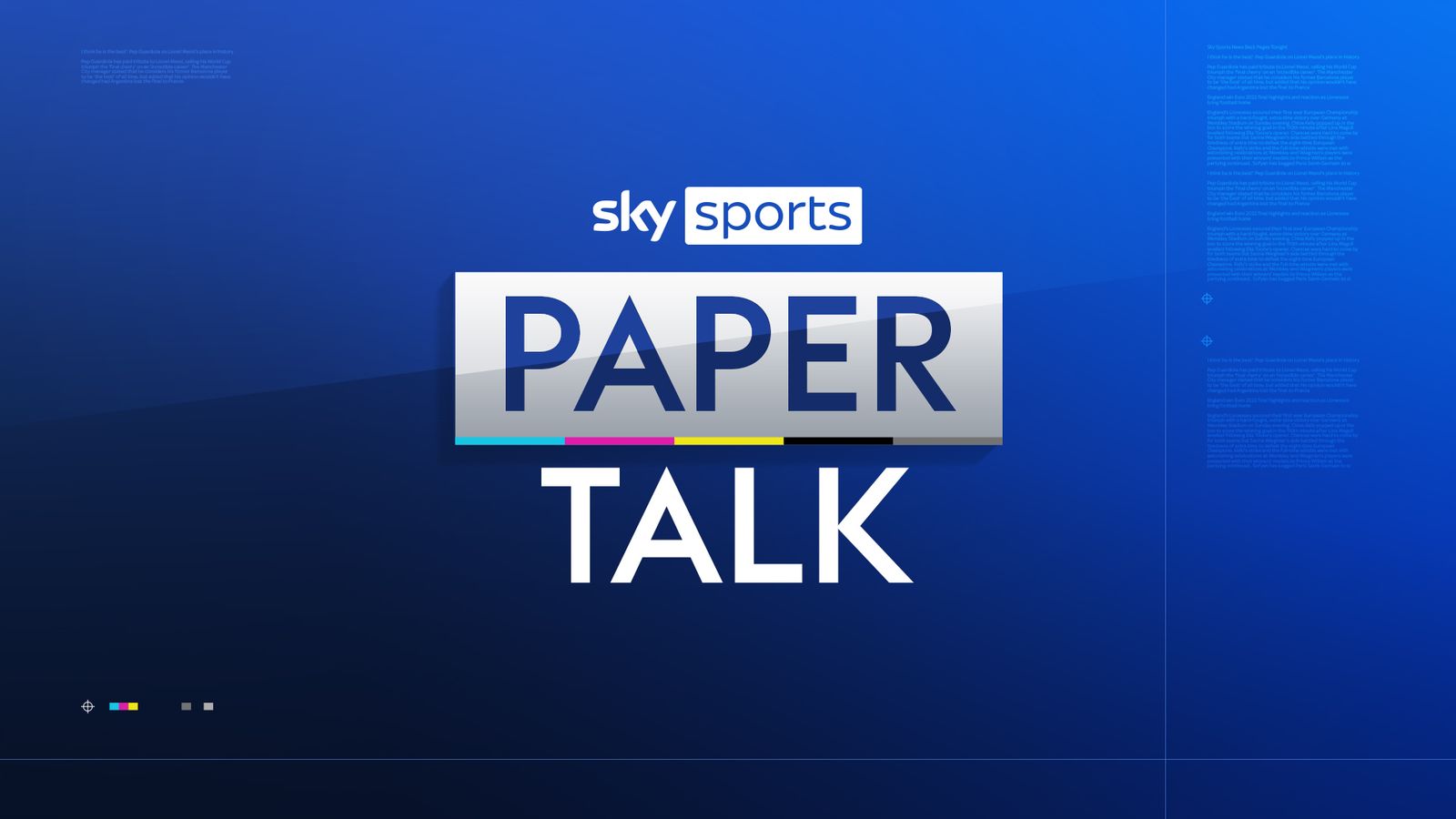Fantasy football 2025 cheat sheet generator: Customizable rankings and projections tool

Welcome! It’s good to see you again (or nice to meet you, new readers). You have found the ultimate tool for your 2025 fantasy football quest, a fully customizable cheat sheet generator that allows you to input your league rules and settings — and even change stats and projections — to create a set of rankings and projections unique to your fantasy football needs.AdvertisementI only humbly ask that you read the instructions.This is a very deep (and fun) tool, and once you learn it, it’s strikingly easy to use. (You can project Jaxson Dart to start 17 games and throw for 4,500 yards … if you are a bit cuckoo, and not for Cocoa Puffs).If you’re new to the cheat sheet, download it using the link and read on for detailed guidance and definitions. If you’re familiar with the sheet, dive on in.Download the fully customizable 2025 projections and rankings sheet (updated June 19)If you don’t want to get your hands dirty, in the default view, you’ll find player projections grouped by both position and team, rankings based on a players’ value over a replacement level fantasy starter at their position, as well as my rankings ahead of training camp, which will be updated until the start of the 2025 season.Default projections and settingsWhen you first open the file, you’ll see a more detailed set of instructions for customization. Behind that, you’ll find a series of projections and rankings you can navigate via the tabs at the bottom left of the sheet.If you don’t touch any of the league settings, you will get rankings and projections based on the following:Also, the scoring categories you see are the only ones I project. If you have odd bonuses or extra categories like first downs, there isn’t a way to account for those.Getting orientedAt the bottom left of the sheet, you will see tabs with the following labels:Instructions: Guess what you’ll find here?Settings: Customizable league setting valuesPOS Ranks: Players at QB, RB, WR, TE and D/ST ranked by their projected fantasy points. (No kickers. Never kickers.) These will autosort with any changes to player projections. (More on that below.)OVR & VORP: Rankings based on a player’s value over a replacement-level player — defined as a starter with some bench players due to Flex variance at RB and WR — at their position. These are sorted individually by position (orange), overall (blue), and by WR/TEs for leagues that lump those positions together (yellow).AdvertisementRanks w PROJ: Rankings for QBs, RBs, WRs and TEs accompanied by their projected statistics. These will also automatically update with changes to player projections.Jake Ranks: Rankings based on my preseason assessments, so you will see players with lower projected point totals ranked above players with higher projections. That is a feature of how I’m valuing the draft pool, not a bug. For example, I might be willing to gamble on an injured player missing the first few weeks over a player who is less productive on a per-game basis. The auction values and projected points re-adjust when you manually adjust player projections, but the rankings do not because, well, those are my rankings, and you can’t tell me what to do. I pour milk into my bowl before the cereal, and you can’t change that either. But you can ask questions in the comments related to your changes.After that, you’ll see tabs for every NFL team, followed by DST for team defenses. The yellow fields in the DST sheet allow users to manually enter stats you might use that I don’t project.How to customize league scoring and settingsAs you may have guessed, you’ll find league scoring and other settings on the second tab, aptly labeled “Settings.” Simply fine-tune those numbers to match your league’s and generate custom-tailored projections and rankings.If that’s all you’re looking for, you can stop here. But if you want to adjust individual player projections, read on because the fun is just getting started.How to customize player projectionsIf you disagree with how a particular player is projected to perform — think their target share is too high or their TD rate too low? — you can adjust the projections on an even more granular level.Note: You can only adjust numbers in fields shaded yellow. If you change any of the cells in white, you will break the sheet.AdvertisementTo make changes to player stats or projections, navigate to the individual team pages. In other words, if you want to change Ashton Jeanty’s projections, you have to go to the Las Vegas Raiders tab and tweak them there. You cannot input a new fantasy points total on the Rankings tab. You’ll break the sheet. Don’t break the sheet.On the team pages, scroll right until you see the last of the columns that start with the word “Edit,” so you can see everything. (Those begin in column AE and go all the way to column AH.) You can adjust any of the yellow cells on a team page to tweak a player’s overall projected output based on their workload and productivity. Simply click on a yellow cell and adjust to your wishes. There are some caveats that I’ll address later, but that’s essentially how the customization works.You cannot change Jeanty’s rushing yards or rushing attempts directly in the cells — if you click on that cell, you’ll see a formula instead of a raw number because everything is connected to make the sorting and ranking work. If you want to change Jeanty’s rushing yards, you’ll have to tweak a few things in the formula that creates “rushing yards” by adjusting some of the yellow cells (which is all intuitive and should make sense):Yellow, editable cells (play/player rates)Changes in the following fields will auto-calculate and update the sheet. However, unless you’re convinced something needs a major change, you can skip adjusting these fields, as it causes a domino effect on team numbers (D-J, Rows 28-39), and you’ll be required to change numbers for other players to compensate for the original change.The next set of editable fields is fun, and you’re encouraged to play with them. Do you think Shedeur Sanders starts 15 games? Will Kyren Williams get benched and only see 25% of the rushes this year? You can change any of these fields and see how it affects other players, team numbers, ranks and more.When you adjust the default projections, you will see changes to that player’s projected statistics on the team page, as well as to their projected fantasy points and rankings on the POS Ranks, OVR & VORP and Ranks w Proj tabs.‘TOT SHR’ and the importance of keeping it at or below 100Check out the red “TOT SHR” box in column AF (bottom right of the image above). You want that number to be under 100% and not red. You can leave it red, and Column W will still adjust, but the balance won’t provide an accurate representation. As a result, the projection, ranking and assigned dollar value for that player may be adjusted incorrectly relative to other players.AdvertisementBasically, you can’t have more than 100% of a team’s rushes (or receptions, or whatever stat you’re messing with). You may want your player to give you 110%, but alas, he cannot, because math. That’s all this is doing.Columns AA and AC will calculate to 98% because there will always be situations when players not listed on this sheet account for random touches (e.g., a team elevates a player from the practice squad or special teams to fill in for an injured RB one week).Adjusting pass and rush percentagesRows 28, 32 and 35 are team numbers (as noted). Tweaking those will move the positional projections accordingly by elevating or lowering the team’s playcalling and overall projected production.If you think Arizona Cardinals will pass 65% of the time and increase that cell, the RUSH% will automatically adjust down to 35% (again, because we have to keep it 100). So the team’s running backs, wide receivers and quarterbacks will move down accordingly.Any red cells likely indicate that something is amiss and are likely due to user tweaks made to individual player statistics.That’s pretty much it. As noted at the outset, if you have any questions or concerns, drop them below in the comments. You can also use Ctrl+F to see if your question has already been answered, but I’m here to help!And one more time:Download the fully customizable 2025 projections and rankings sheet (updated June 19)(Top photo of Ja’Marr Chase: Katie Stratman / Imagn Images)